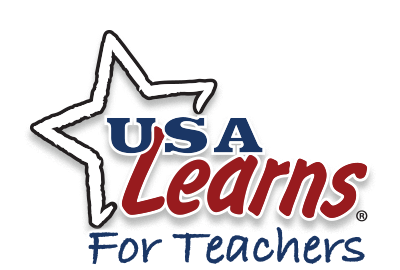
USA Learns support will be closed December 24th - January 2nd. We will respond to emails when we come back.

In order to create a free USA Learns class, you first need to register as a teacher and then sign in. On your teacher homepage, select the Start a New Class button.
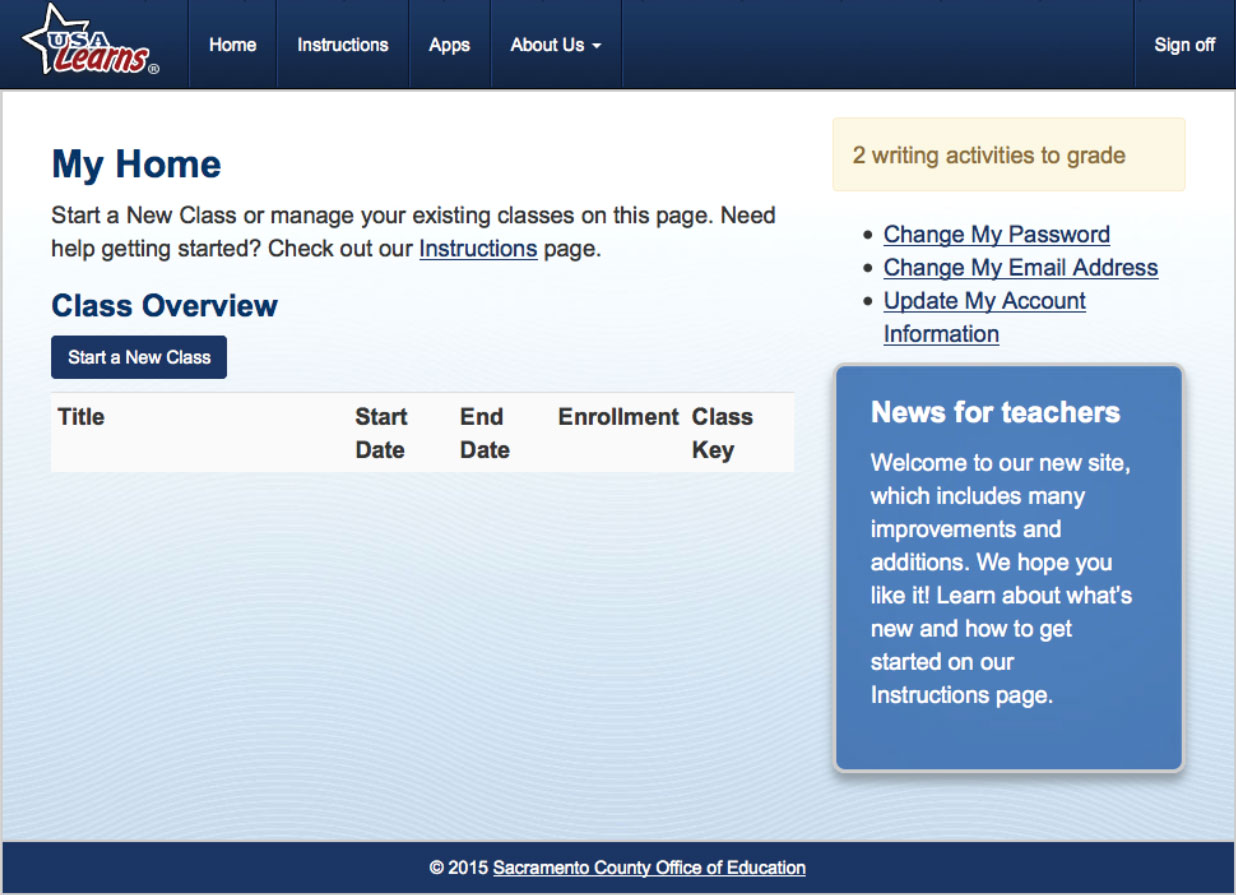
Next, complete the form to create a new class. Please note that if you enter an end date, your class will automatically close on that date (meaning that students won’t be able to login to it), so only enter a date if you truly have a specific end date. Otherwise, just leave the end date field empty.
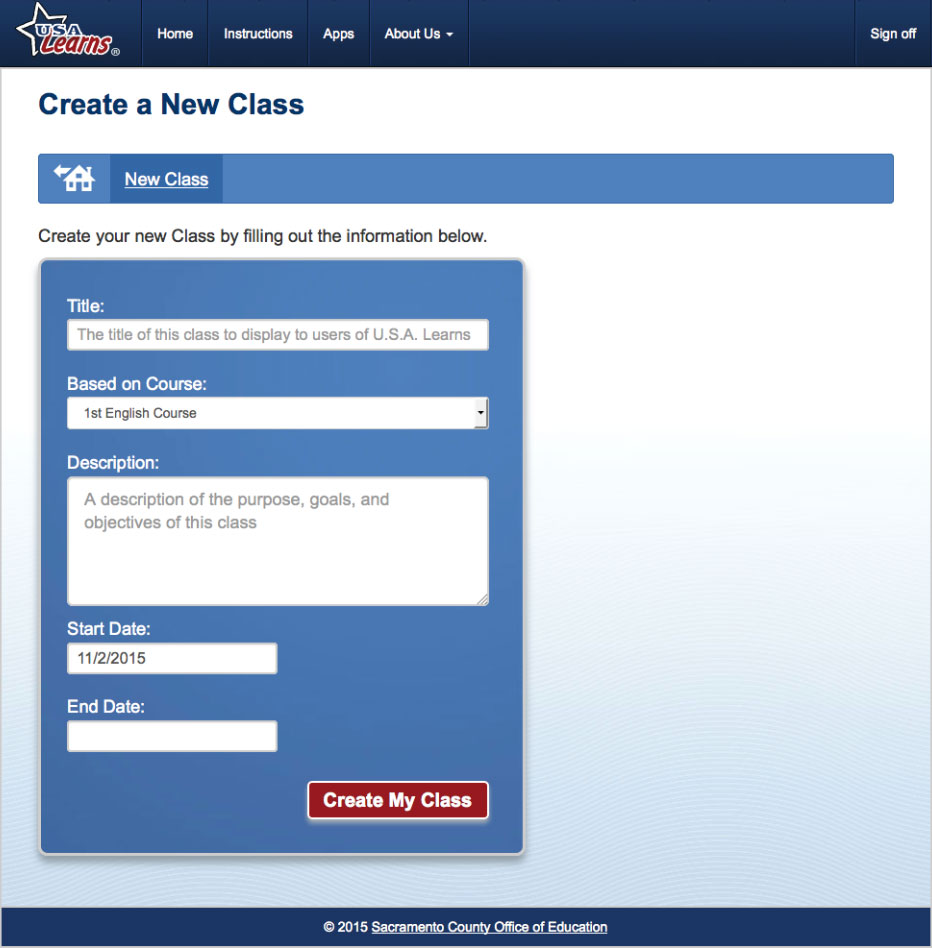
You will know that your class was successfully created when you see your new class on your teacher homepage.

To see details about your new class, click the class title. In the pop-up box, you can access your class roster, view your students’ scores, share the class key, and edit class details.
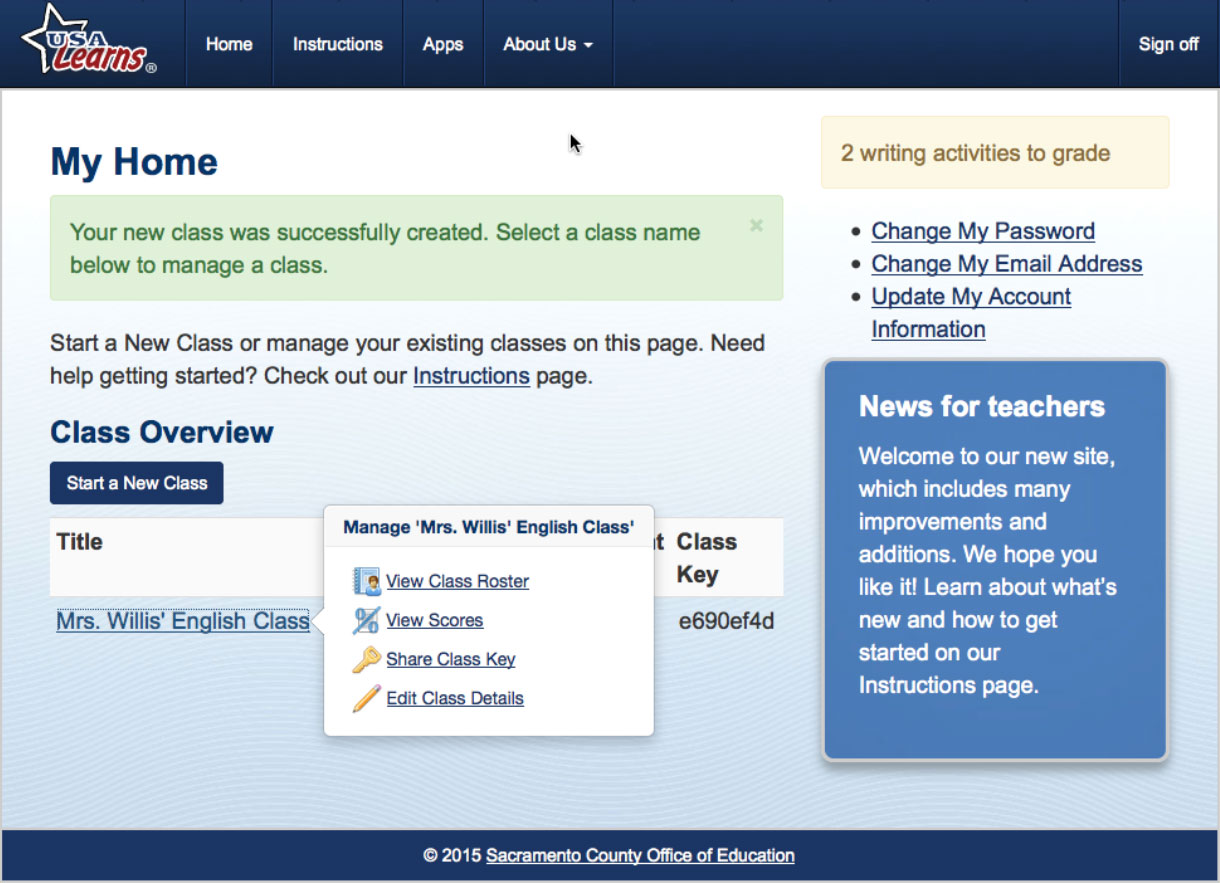
Do you want more tips on using USA Learns as a teacher? Visit our Instructions page.