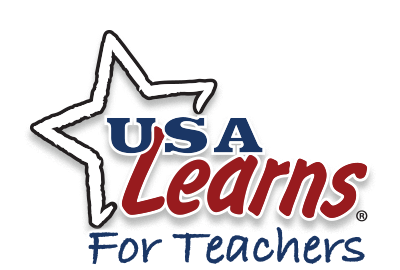
USA Learns support will be closed December 24th - January 2nd. We will respond to emails when we come back.

USA Learns is a free website that helps adults around the world learn English, gain job skills, learn about living in the U.S., and prepare for U.S. citizenship.
Designed as an online tool for learning English outside of a classroom, the site offers contextualized practice activities in listening, reading, writing, speaking and life skills necessary for success at work and in the community.
All instructional materials are online; there are no videos or workbooks to purchase.
The need for English as a Second Language (ESL) instruction in the United States far outstrips what classroom programs can provide. Many classroom programs are overwhelmed by the need, so much so that more than half of adult education ESL programs in the U.S. report having waiting lists—some as long as three years. USA Learns provides an important resource to help alleviate this shortage.
USA Learns has been developed primarily for immigrant adults with limited English language skills who cannot attend traditional classroom programs because of difficulty with schedules, transportation, or other barriers. The potential learner might work from home or a public library.
The 1st English Course is intended for beginning-level learners functioning at NRS levels 2-3. These students are often considered Low Beginning to High Beginning ESL. Some aspects of the course may be considered NRS 1. (ESL Literacy)
The 2nd English Course is intended for learners functioning at NRS levels 4-5, generally considered Low Intermediate to High Intermediate ESL. Some aspects of this course may contain slightly lower and higher level material.
A broad range of intermediate-level readers, not only immigrants, will benefit from the activities in the Practice English and Reading section. The stories in this section are designed to build vocabulary, speaking and comprehension skills.
Learners do not need advanced computer skills to use USA Learns. Simple navigation through all the menus and activities makes it accessible to learners with basic computer skills and limited schooling in their native country.
Basic Prerequisite Computer Skills:
The USA Learns website is accessible from almost any computer with a fast Internet connection. USA Learns will not operate via a dial-up modem connection. Learners need a computer with:
A microphone connected to the computer is recommended for Speaking practice, but use of the microphone is optional. Students can complete the speaking practice activities without a microphone.
The site has been designed as a distance learning website for use on home broadband connections and it is not recommended for use in school computer labs.
The combination of sound, visuals and context in video make it a powerful and motivating language-learning tool. For this reason, video was chosen as the basis for the two ESL courses on the USA Learns website.
The 1st English Course is based on the video Putting English to Work 1 developed by the Los Angeles Unified School District. The video has been reworked to fit the requirements of Web-based instruction. The 2nd English Course is a rework of the popular English For All online series that was retired in 2013.
While the videos provide context, sequence and language, the site’s online activities provide the opportunity for learner interaction, practice and mastery of the content. The activities allow learners to read and listen to the script multiple times; complete activities to demonstrate understanding and listening comprehension; practice speaking, writing and life skills using new vocabulary and structures in the context of the topics.
The online activities for these two courses were written by a small team of adult ESL educators. The approach of the activities was guided by the following beliefs:
USA Learns is designed primarily for distance learning, away from the traditional classroom. One of the appeals of distance learning is the freedom it gives students to study at their own pace and at times and places convenient to their busy everyday schedules. However, this distance learning model removes the social support of a classroom teacher and fellow students who can offer encouragement and motivation.
USA Learns can also be used quite well in a blended model of instruction. Students can study at home as well as in the classroom with the support of fellow students as well as feedback and instruction from teachers.
Teachers and tutors of USA Learns are encouraged to develop ways to support and motivate students to stay focused on their learning needs and goals in the online learning environment.
The teacher of distant learners monitors, guides, suggests, encourages, and hopefully motivates the learner from a distance.
1. Monitor student progress with the USA Learns management system.
While USA Learns is not designed for class use in a lab, a tutor or teacher can use the website’s learning management system to create an online class. The site enables educators to view students’ work and provide feedback online.
Teacher management features allow teachers to:
To access the management system, go to usalearns.org/teacher. Students enrolled in an online class with a teacher, along with independent learners, go to usalearns.org.
2. Guide students through content and assignments
USA Learns provides sequenced units and activities that allow students to work through the content independently. Though there is a recommended sequence, a teacher could guide a student through the materials in a fashion that best meets the learner’s individual goals. For example, in the 2nd English Course students could complete the topics in a different order to better suit their personal language learning needs. Teachers might also suggest readings from the Practice English and Reading section to supplement topics covered in the 1st English Course or 2nd English Course.
3. Motivate and encourage students
A critical issue for any adult education program is the ability to keep students involved. Teachers may need to develop new ways to motivate and support their online students to avoid feelings of isolation.
Some effective ways to support and motivate students include:
USA Learns was built and continues to be maintained by the Sacramento County Office of Education, which is located in California, United States. Initial funding for USA Learns, which ended in 2008, was originally provided by the U.S. Department of Education and the California Department of Education. The Sacramento County Office of Education now has full ownership rights for the USA Learns website and receives no outside funding to maintain the site.